
How To Store And Backup Your Photos Pt.2
June 11, 2021
Who’s ready for a part 2 on how to store and backup your photos? I bet you weren’t expecting it but — “Surprise!”. In part 1 I went into full detail, giving you my personal favorite options on storing/backing up your photos. I talked about using your computer or phone, using a cloud, an external hard drive (my personal favorite)… and more! I highly recommend you go and check out part 1 because I guide you step-by-step on how to store your photos on your Amazon prime account! You heard that right! Many people aren’t aware that you actually have access to unlimited full-resolution photo storage. I mean, why not take advantage of it am I right?!
And so… now I am getting to sharing with you and guiding you through backing up your photos using an external hard drive. Are you ready? Let’s do this!
Step 1: Go ahead and grab your external hard drive and plug in to your USB port on your computer or laptop.

Step 2: If you’re on a Mac you’ll go ahead and click onto your “Finder” (should be found in your homepage dock) and if you’re on a PC you’ll most likely have a pop up window once you insert your external hard drive.
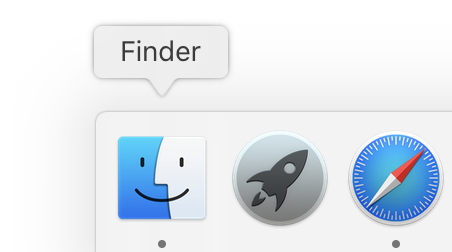
Step 3: Find your external hard drive. Open it.
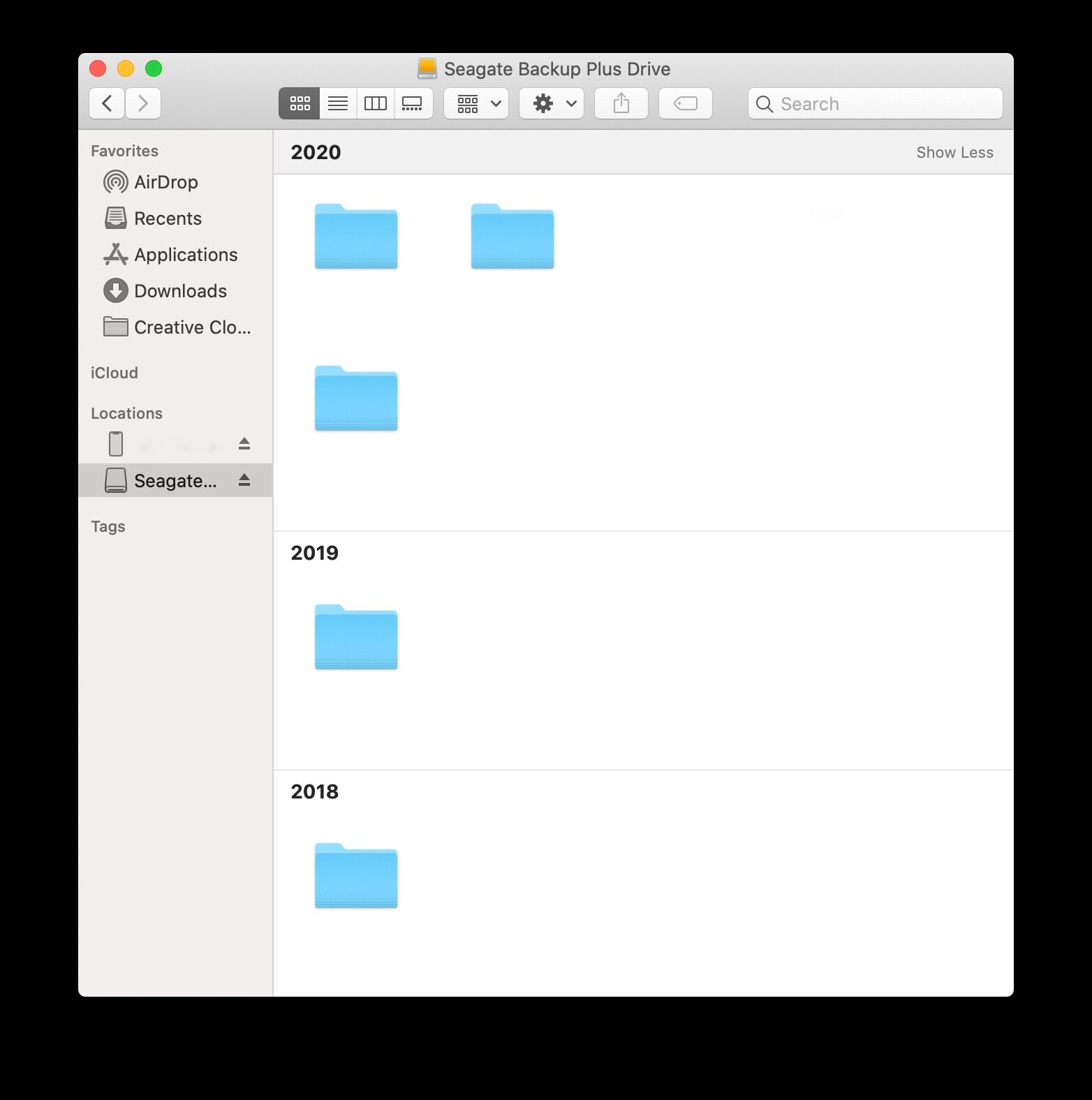
Step 4: Click and drag your photos into the external hard drive. And that’s basically it! So easy right?
* Little tip! Make sure to eject your drive before taking it out from your computer!!! This ensures all your photos are saved and exported safely.
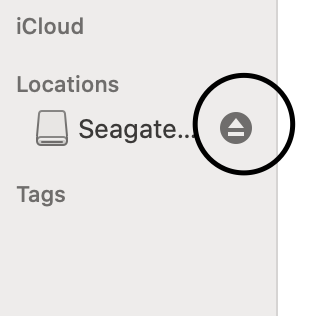
Now onto some other little tips on how to better organize your photos!
1. Start by creating basic folders, organized by year.
– Within each year folder, create other folders (right click to create one) that are organized by months/dates
– Within the months/dates you can title other folders by what occasion these are…
These are extra little steps BUT will save you so much time later on. What if you decide to create a little photo album and you know exactly what photos you want? … ex. maternity session for your first child, 1st birthday cake smashing session, perhaps a family session in the spring … If everything is organized in folders it will make it so much simpler to find!
Was this easy to follow? I hope you feel good with going on and backing up and storing your photos on your own!
Thank you for taking time to read this blog post!!
This post should give you a peak into what you will receive when you commission me to photograph your family or wedding.
If you have booked a session with me and love what you see here – please send me a link so that I can see what you hope to create in our time together.
Due to high demand, I accept a limited number of clients each month, so if you haven’t booked yet, contact me here to reserve your spot on my calendar!
Sarah Sidwell Photography is based in Nashville, Tennessee and we specialize in wedding, newborn, baby, child, family, and lifestyle documentary photography. Areas of service include Nashville, Brentwood, Franklin, Murfreesboro, Spring Hill, Leipers Fork, Hendersonville and more.
@sarahsidwellphotography